If there is one area of health and fitness that has thrived given the global situation, it’s indoor cycling. If you were fortunate enough to have had an indoor trainer already or managed to nab one when they finally came back in stock, then you will have found a way to maintain your fitness from the comfort of your own home.
I’m Elle (@ellelinton), a fitness professional, content creator and Liv Cycling UK Ambassador based in Essex. Over the past few years, I’d tried various different turbo trainers and just under a year ago, I made the decision to purchase a smart trainer.
This set me up perfectly for my only race event in 2020 - Red Bull Timelaps - a 25 hour cycling endurance race, which for the first time in the events history, could be completed on an indoor trainer. I didn’t do the event at home though so I had to pack everything I needed to make the experience go as smoothly as possible - and of course, I had my Quad Lock Bike Mount with me.
So I’ve got some tips for you to perfect your ‘pain cave’ setup for indoor cycling. You’d be surprised how much of a difference being comfortable while you train, makes to your performance.
Your Kit Choice Matters
Spending hours on an indoor trainer is very different to riding outdoors. There are no opportunities to stop - at traffic lights, for coffee or junctions. This results in very little movement on the saddle so those padded shorts have never been more needed than now!
You might also need to make a conscious decision to come out of the saddle at regular intervals to help relieve any soreness or pressure.
A Place For Every Device
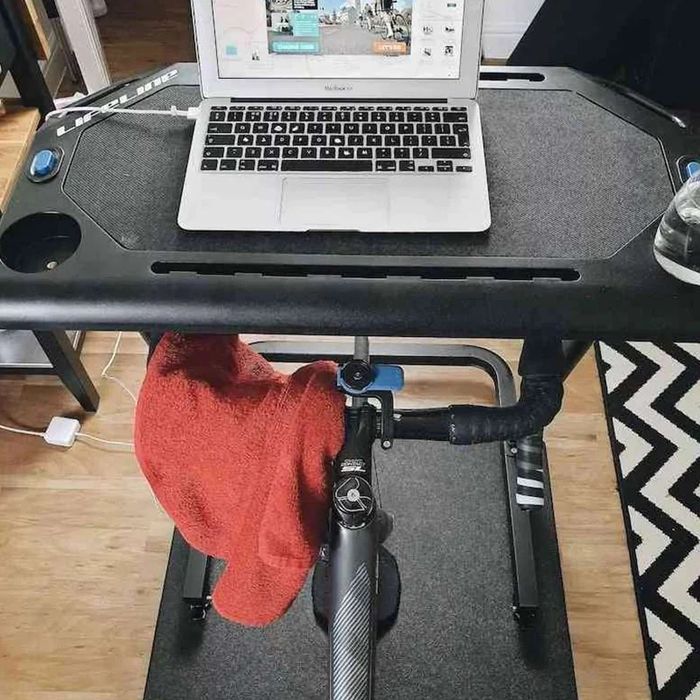
If you’re using an app like Zwift, you need one device for Zwift itself and then a phone for the companion app. I invested in a trainer table which is spacious enough to hold a laptop plus drinks and nutrition. It also has grooves for phones.
As for my phone, well, I love my Quad Lock Stem Mount which places the phone in the perfect position to enable me to view the screen and complete any in-game actions that I need to. If you’re using apps like Discord to communicate with your riding buddies, then it’s even handier to have the device in one place.
With the Quad Lock Stem Mount, you don’t even need to take it off as it’s made for your outdoor rides too.
While I was taking part in Red Bull Timelaps, I connected with friends via video chat so the Quad Lock Desk Mount was perfect for allowing me to view my friends and vice versa. With the interchangeability of the Quad Lock case, I could switch from the Desk Mount quickly and easily.
What is Discord?
Discord is an app that allows you to communicate on “Voice Channels” with others in various groups. Most groups that ride together on Zwift will have a channel usually advertising the link in the ride info. You can get the app from the App Store for Apple or Android.
The Essentials For Comfort

Before you start your ride, make sure you’ve got water to hand as well as any snacks, a towel, a fan and your headphones. And please note that a fan is essential unless you have the most ventilated room ever known, to train in! Turn your fan on before you start riding, have it close enough to turn it on or consider connecting it to a WiFi plug so you can control it from your phone.
Music or your favourite show on Netflix might help make the time go faster too but generally, I’ve found joining a group ride and chatting on Discord makes indoor training much more enjoyable. Discord also seems to work much better with headphones.
A Few Hacks For Zwift
Before I sign off, I’ve got a few little Zwift hacks that you might or might not know…
Did you know that you can build your own workouts in Zwift under the “create your own workout” feature? So if you need to do something specific Zwift will build on arches and timers just for you!
Did you know collecting badges is fun! You only have to ride the Watopia Volcano Circuit (5km) on your down days and you can get the Working From Home (previously Unemployed) badge for completing 14 days in a row. There’s even another badge for doing Volcano Circuit 5 times.
There are lots of different route badges you can get though. You can find a full list on Zwift Insider. Remember that most of the routes have a lead-in which is an extra bit to ride before you officially begin the route. The course is not complete until you see a Route Complete banner come up.
Did you know that choosing a Time Trial (TT) bike takes away the in game drafting benefit? Avoid it if you’re doing a race or group ride! You also can’t get the little power ups (the feather, the helmet, etc) while on a TT bike.
You can find me on Zwift - Elle Linton - if you’d like to ride together.
Until then... Ride On!










